🧱 Top 5 Minecraft Bedrock Mods You Need in 2025 (MCPE Friendly)
📦 Category: Minecraft Addons / Mods
🧱 Platform: Minecraft Bedrock Edition (MCPE, Windows 10, Console)
📅 Last Updated: May 2025
🧱 Platform: Minecraft Bedrock Edition (MCPE, Windows 10, Console)
📅 Last Updated: May 2025
🎮 Introduction
Minecraft Bedrock Edition is packed with potential — and with the right mods (addons), you can completely transform your experience. From smoother animations to epic new structures, these addons are a game-changer in 2025. Whether you're on mobile, Windows 10, or console, these mods are optimized for performance and fun.
🌟 1. Better Mob Animations Addon
Best For: Immersion & Realism
This addon enhances the movement and behavior of mobs like zombies, creepers, and animals with smoother animations. It adds life to your Minecraft world without changing vanilla gameplay.
Features:
✔️ Realistic animations for walking, attacking, idling
✔️ No new mobs — works with existing entities
✔️ Compatible with other resource packs
🧩 Supports Minecraft 1.19 – 1.20+
Features:
✔️ Realistic animations for walking, attacking, idling
✔️ No new mobs — works with existing entities
✔️ Compatible with other resource packs
🧩 Supports Minecraft 1.19 – 1.20+
🧭 2. Structures Plus Addon
Best For: Exploration
Make exploring more exciting with 50+ new naturally spawning structures, including towers, ruins, and mini-dungeons. These structures make survival more rewarding and unpredictable.
Why You’ll Love It:
✔️ Loot-filled adventure locations
✔️ No lag on low-end devices
✔️ Fully survival-compatible
Why You’ll Love It:
✔️ Loot-filled adventure locations
✔️ No lag on low-end devices
✔️ Fully survival-compatible

🔥 3. Elemental Swords Mod
Best For: Combat Lovers
Add powerful swords with unique elemental effects like fire, ice, thunder, and wind. These weapons bring particle effects and special abilities, perfect for combat maps or PvE battles.
Features:
✔️ Five custom elemental swords
✔️ Crafting recipes included
✔️ Special visual and sound effects
🧩 Balanced for survival gameplay
Features:
✔️ Five custom elemental swords
✔️ Crafting recipes included
✔️ Special visual and sound effects
🧩 Balanced for survival gameplay
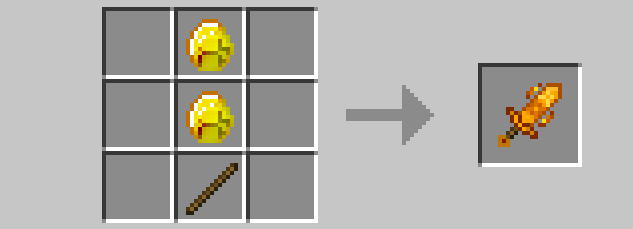

🌄 4. Realistic Shader (Low-End Friendly)
Best For: Visual Upgrade Without Lag
Improve Minecraft graphics with better lighting, skies, and water while maintaining smooth performance — especially on 2GB RAM devices. This shader pack offers a clean, lag-free upgrade.
Highlights:
✔️ Real-time lighting
✔️ Enhanced water and sky
✔️ Day-night transitions
✔️ Low RAM friendly
Highlights:
✔️ Real-time lighting
✔️ Enhanced water and sky
✔️ Day-night transitions
✔️ Low RAM friendly


🛡️ 5. Inventory Expansion UI
Best For: Builders & Redstoners
Organize your tools and items better with a clean, tabbed inventory layout that mimics the Java Edition. Search functions and clear categories streamline building and redstone work.
Includes:
✔️ Modern UI with search tab
✔️ Easy to navigate
✔️ Touch + keyboard friendly
🧩 Works with other UI packs
Includes:
✔️ Modern UI with search tab
✔️ Easy to navigate
✔️ Touch + keyboard friendly
🧩 Works with other UI packs
✅ How to Install Addons (MCPE & Windows 10)
📱 Mobile (Android/iOS):
1. Download the
2. Open it with Minecraft
3. Go to Settings > Global Resources and activate it
4. Restart the game if needed
1. Download the
.mcpack or .mcaddon2. Open it with Minecraft
3. Go to Settings > Global Resources and activate it
4. Restart the game if needed
💻 Windows 10/11:
1. Download the addon file
2. Double-click it to auto-import into Minecraft
3. Activate it in Settings > Global Resources
1. Download the addon file
2. Double-click it to auto-import into Minecraft
3. Activate it in Settings > Global Resources
🧾 Final Thoughts
With these 5 powerful and fun Minecraft Bedrock mods, your gameplay in 2025 will be more immersive, beautiful, and challenging. Whether you love combat, building, or exploration — there’s something here for every player.
💬 Comment below: Which addon should we feature next?
💬 Comment below: Which addon should we feature next?
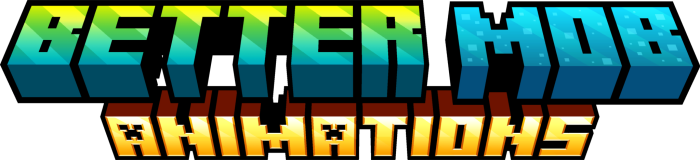


Comments
Post a Comment